Yesterday my rather old, but still totally awesome, iriver E30 stopped working – it would just display “designed by iriver” briefly before shutting down completely. Actually, it started behaving erratically a few month before. Occasionally it would un-mount or wouldn’t connect at all. I just blamed it on the OS at the time, but as it turns out, it’s rather a common problem with iriver players and can be fixed by re-flashing the firmware in recovery mode.
If you have Windows XP laying around then just download firmware package for E30 and follow the steps bellow. On Windows 7 the updater bundled with E30 wouldn’t work, but the one from E40 firmware package can be used instead. Just overwrite updater.sb and E40.Hex in the E40 firmware package with updater.sb and E30.Hex from E30 package.
By the way, an actual Windows machine might be needed for this, it didn’t work for me with VirtualBox under Linux.
- Take the player apart. There are four screws on the bottom holding the circuit board down and two under the LCD. You’ll need to lift the LCD to remove those.
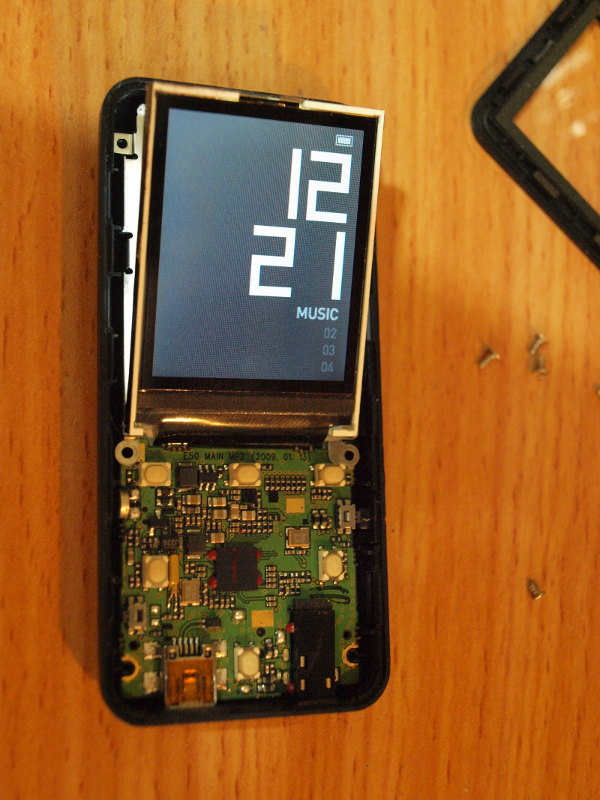
- Desolder the battery. Speaking of which, this could be a good opportunity to replace it with a newer one. I was unable to find a replacement with exactly the same dimensions: 2.8mm thick x 30mm wide x 48mm long (hence the model number PR-283048N), but slightly thicker 303048 worked just as fine.
- Short out bottom right 5th and 6th pin (see the picture) of the flash memory chip. Just use something conductive, it doesn’t need to permanent.

- Connect the player to computer.
- Wait for Windows to install drivers for the newly found devices (should display as HID-compatibale and USB input devices under system manager).
- Remove the short-out and run StUpdaterApp_E40.exe.
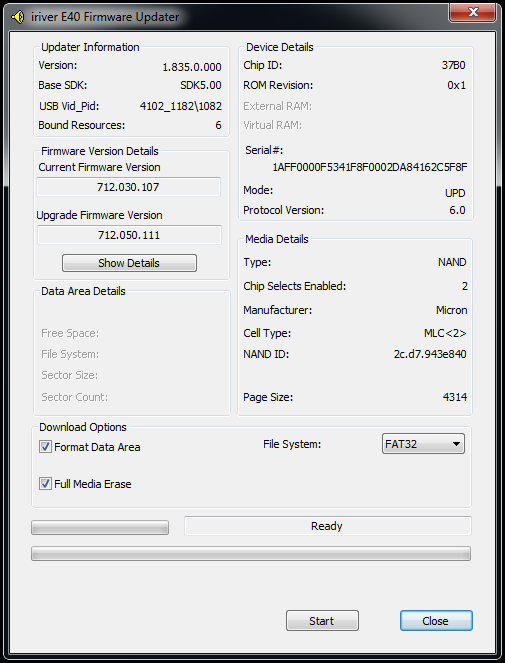
- Click Start and wait for it to finish.
- Repeat steps 3-7 if something goes wrong…